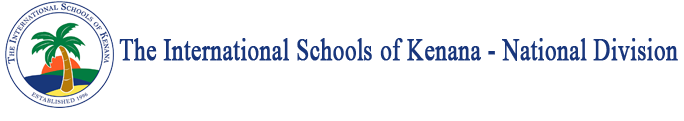LMS Parent Guide
Dear Parent
Kindly follow the following steps to access the E-Learning system
- go to: https://isk.edmodo.com/
- select I’m a Parent

- write your Email address and Parent code * and click sign up for free

- write your first and last name & click sign up for free

- you MUST change the password and upload a profile picture
* Parent code is found at the bottom left part in the student’s home page

** If you have more than 1 child you do the previous steps for Only one child and you add your other children through add child button at the top left part of your home page

Enter the code of the other child

Please do not hesitate to contact us if you have any further questions.